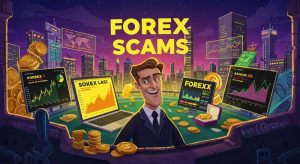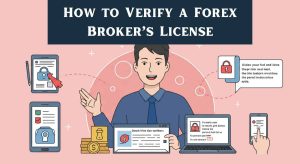This comprehensive kit is designed to empower new forex traders with the essential tools and information needed to protect themselves against scams in 2025. It covers four main areas:
- License Verification Flowchart
- Withdrawal Test Schedule
- Emergency Contact List
- Email Gate with Preview Screenshot Setup
1. License Verification Flowchart
Purpose:
Quickly and reliably verify if a broker is properly licensed and regulated before making any investment decisions.
Flowchart Steps:
- Step 1: Broker Information Gathering
- Collect Details: Broker name, website URL, contact information, and advertised license number.
- Useful URL: Visit the broker’s website directly (e.g., brokerexample.com).
- Step 2: Regulatory Check
- Visit Official Regulatory Websites:
- ASIC (Australia): asic.gov.au
- FCA (UK): fca.org.uk
- SEC (USA): sec.gov
- Action:
- Search for the broker using their license number and name.
- If Listed: Continue to Step 3.
- If Not Listed: This is a red flag—do not invest.
- Visit Official Regulatory Websites:
- Step 3: License Details Confirmation
- Verify:
- License number
- Issue and expiry dates
- Conditions of the license
- Comparison: Check if the details match those on the broker’s website.
- Useful URL: For more tips, read How to Verify a Broker’s License.
- Verify:
- Step 4: Customer Reviews and Forums
- Research:
- Search for reviews on independent sites such as Trustpilot or Forex Peace Army.
- Check forums like Forex Factory for user feedback.
- Action:
- If reviews are positive and consistent: The broker appears more reliable.
- If reviews are negative or inconsistent: Investigate further before proceeding.
- Research:
2. Withdrawal Test Schedule
Purpose:
Confirm that the broker processes withdrawals reliably and transparently before depositing larger sums.
Test Schedule:
- Test 1: Small Withdrawal Test
- Action: Deposit a small amount (e.g., $50).
- Process: Attempt to withdraw after 24 hours.
- Observation: Record processing time, any fees, and conditions.
- Test 2: Moderate Withdrawal Test
- Action: Deposit a moderate amount (e.g., $500) once Test 1 is successful.
- Process: Initiate a withdrawal and note any changes in conditions or fees.
- Observation: Consistency in the withdrawal process and transparency of fees.
- Test 3: Large Withdrawal Test
- Action: Deposit a larger amount (e.g., $1,000) to simulate real trading conditions.
- Process: Withdraw the amount and compare the processing performance with previous tests.
- Observation: Ensure no hidden restrictions or delays exist.
Useful Tip:
Always document your withdrawal test results (dates, amounts, fees, and processing times) for future reference. For additional insights, check How to Spot Fake Trading Results.
3. Emergency Contact List
Purpose:
Quickly access regulatory authorities and legal support in case you suspect fraudulent activity.
Key Contacts:
- Regulatory Authorities:
- ASIC (Australia):
- Website: asic.gov.au
- Phone: 1300 300 630
- FCA (UK):
- Website: fca.org.uk
- Phone: 0800 111 6768
- SEC (USA):
- Website: sec.gov
- Phone: 1-800-732-0330
- Your Local Regulator:
- Please refer to your country’s official financial regulatory website.
- ASIC (Australia):
- Legal Support:
- Financial Fraud Lawyers:
- Lawyer Referral Service (search for local financial fraud attorneys)
- Consumer Protection Agencies:
- Consumer Financial Protection Bureau (CFPB) for U.S. consumers
- Your local consumer protection website for other regions.
- Financial Fraud Lawyers:
4. Email Gate with Preview Screenshot (Security Setup)
Purpose:
Add an extra layer of verification to protect your communications when receiving investment-related emails.
Setup Instructions:
- Step 1: Set Up a Dedicated Email Account
- Action: Create an email account exclusively for forex and investment communications.
- Recommendation: Use providers with strong security features, such as Gmail or ProtonMail.
- Step 2: Enable Two-Factor Authentication (2FA)
- Action: Activate 2FA on your dedicated email account to prevent unauthorized access.
- Useful URL: How to Set Up 2FA on Gmail.
- Step 3: Configure Email Filters and Preview Screenshots
- Action:
- Set up filters to automatically flag emails containing keywords like “investment,” “broker,” or “urgent withdrawal.”
- Use built-in email client features or plugins (e.g., Mailvelope) to generate preview screenshots of incoming emails.
- Verification:
- Check that the sender’s details (email address, logos, formatting) match those of the official organization.
- Tip: If the preview screenshot appears unusual or details seem off, do not click any links or provide sensitive information.
- Action:
- Step 4: Manual Verification
- Action: For any suspicious emails, manually cross-check the sender’s email address against the organization’s contact information listed on their official website.
Additional Resource:
For more detailed email security practices, visit How to Secure Your Email.
How to Use This Kit
Follow these steps before you invest:
- Review the License Verification Flowchart:
- Verify broker credentials using the steps and resources provided.
- Visit: How to Verify a Forex Broker’s License.
- Conduct Withdrawal Tests:
- Follow the Withdrawal Test Schedule to ensure the broker’s withdrawal process is reliable.
- Document your tests and observations for future reference.
- Keep Emergency Contacts Handy:
- Save the Emergency Contact List on your mobile device or print it out for quick access during any suspicious activity.
- Implement Email Security:
- Set up your dedicated email account with 2FA and email filters.
- Regularly review preview screenshots of investment-related emails to verify authenticity.
For a deep dive into spotting and avoiding scams, explore our comprehensive guide: How to Avoid Forex Broker Scams: The Ultimate Safety Guide (2025)